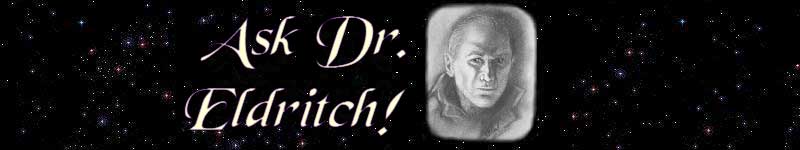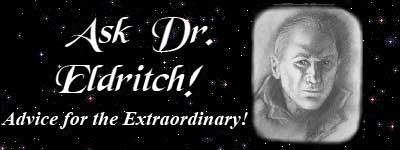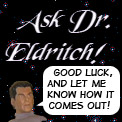|
LINK TO WWW.ASKDRELDRITCH.COM:
The following directions should work for most browsers under Windows or MacOS.
(If you're smart enough to be using unix, you know what to do.)
Hold your mouse over the graphic below and:
[Windows] Click on the right mouse button.
[MacOS] Click and hold down the mouse button.
Select "Save Picture As" or "Download Image to Disk" from the menu that pops up.
Make a note of the file name (for example, "adelink.jpg") and where you saved it.
Upload the file to your own web server.
Include the following HTML in the web page in which you want to include the banner link:
<A
HREF="http://www.askdreldritch.com/"><IMG
SRC="adelink.jpg" HEIGHT="150" WIDTH="400" ALIGN="MIDDLE" ></A>
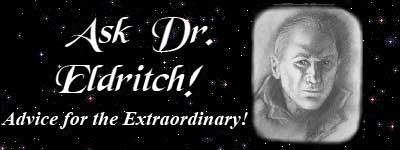

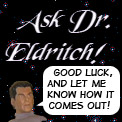

|